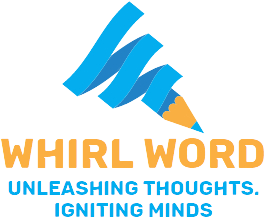Enhancing Your Workspace: A Guide to Computers, Monitors, and Desktop Computers
In the realm of technology, the dynamic duo of computers and monitors serves as the cornerstone of productivity and entertainment. Whether you’re a seasoned professional, a creative enthusiast, or a casual user, having the right combination of hardware can significantly elevate your computing experience. Let’s delve into the intricacies of computers, monitors, and desktop setups to help you navigate the vast landscape of choices and optimize your workspace for efficiency and enjoyment.
Understanding Computer Systems
At the heart of every computing experience lies the computer itself. Desktop computers in particular, offer robust performance and customization options tailored to individual needs. From compact form factors to towering powerhouses, desktops come in various shapes and sizes to accommodate diverse requirements.
When choosing a desktop computer, consider factors such as processing power, memory capacity, storage options, and graphics capabilities. Whether you opt for a pre-built system or embark on a DIY journey to assemble your rig, prioritize components that align with your intended usage. Gamers might prioritize powerful graphics cards and high-refresh-rate monitors, while content creators may lean towards multi-core processors and ample RAM for seamless multitasking.
Unveiling the World of Monitors
Monitors are the windows to your digital world, offering visual immersion and clarity that can enhance every aspect of computing. With advancements in display technology, monitors now boast features like high resolutions, fast refresh rates, and adaptive sync technologies to deliver smooth and responsive visuals.
When selecting a monitor, resolution plays a crucial role in determining image sharpness and detail. From standard Full HD (1920×1080) to ultra-high-definition 4K (3840×2160) and beyond, choose a resolution that complements your computing tasks and preferences. Additionally, factors like panel type (such as IPS, TN, or VA), refresh rate, response time, and color accuracy contribute to the overall viewing experience.
Creating Your Ideal Workspace
The synergy between computers and monitors is pivotal in creating an ergonomic and productive workspace. Consider factors such as monitor placement, viewing distance, and ergonomic accessories like adjustable stands and ergonomic chairs to promote comfort and reduce strain during prolonged use.
Moreover, leveraging multiple monitors can unlock new levels of multitasking efficiency, allowing you to spread out your workflow across different applications and increase productivity. With the flexibility of modern operating systems, setting up dual or triple monitor configurations has never been easier, empowering you to tailor your workspace to suit your workflow seamlessly.
Future Trends and Innovations
As technology continues to evolve, the landscape of computers and monitors is poised for further innovation. From the rise of ultra-wide monitors and curved displays to advancements in miniaturization and efficiency in desktop computers, the future holds promise for even more immersive and versatile computing experiences.
Additionally, emerging technologies such as augmented reality (AR) and virtual reality (VR) are reshaping how we interact with digital content, offering new possibilities for immersive gaming, immersive productivity applications, and collaborative work environments.
Conclusion
In the realm of computers monitors, and desktop setups, the quest for the perfect combination is a journey of exploration and personalization. By understanding your computing needs, leveraging the latest technologies, and optimizing your workspace for comfort and efficiency, you can unlock the full potential of your digital endeavors.
Whether you’re a creative professional pushing the boundaries of visual storytelling, a gamer seeking the ultimate immersive experience, or a productivity enthusiast striving for peak efficiency, the right combination of hardware can transform your computing experience into a seamless and enjoyable journey.
So, embark on your quest armed with knowledge, and let your imagination soar as you craft the perfect computing sanctuary tailored to your unique preferences and aspirations.